When it comes to software development, the importance of documentation cannot be stressed enough. It is essential to help the community understand how things work and how to make them work the best way. Guided by this, at Evolveum we aim to provide not only properly written and maintained documentation, but also make it convenient to work with. Earlier this year we introduced the first significant docs site enhancements and now we are happy to announce another set of improvements to boost your learning experience even more.
Documentation Versioning
Reference pages now have a versioning drop-down menu through which you can access content connected with a particular midPoint release or general development. You can also search the content of a particular midPoint version. The reference pages and also the search results show the latest LTS content version by default, but you can simply choose one of the options to pick a content version relevant to your needs.
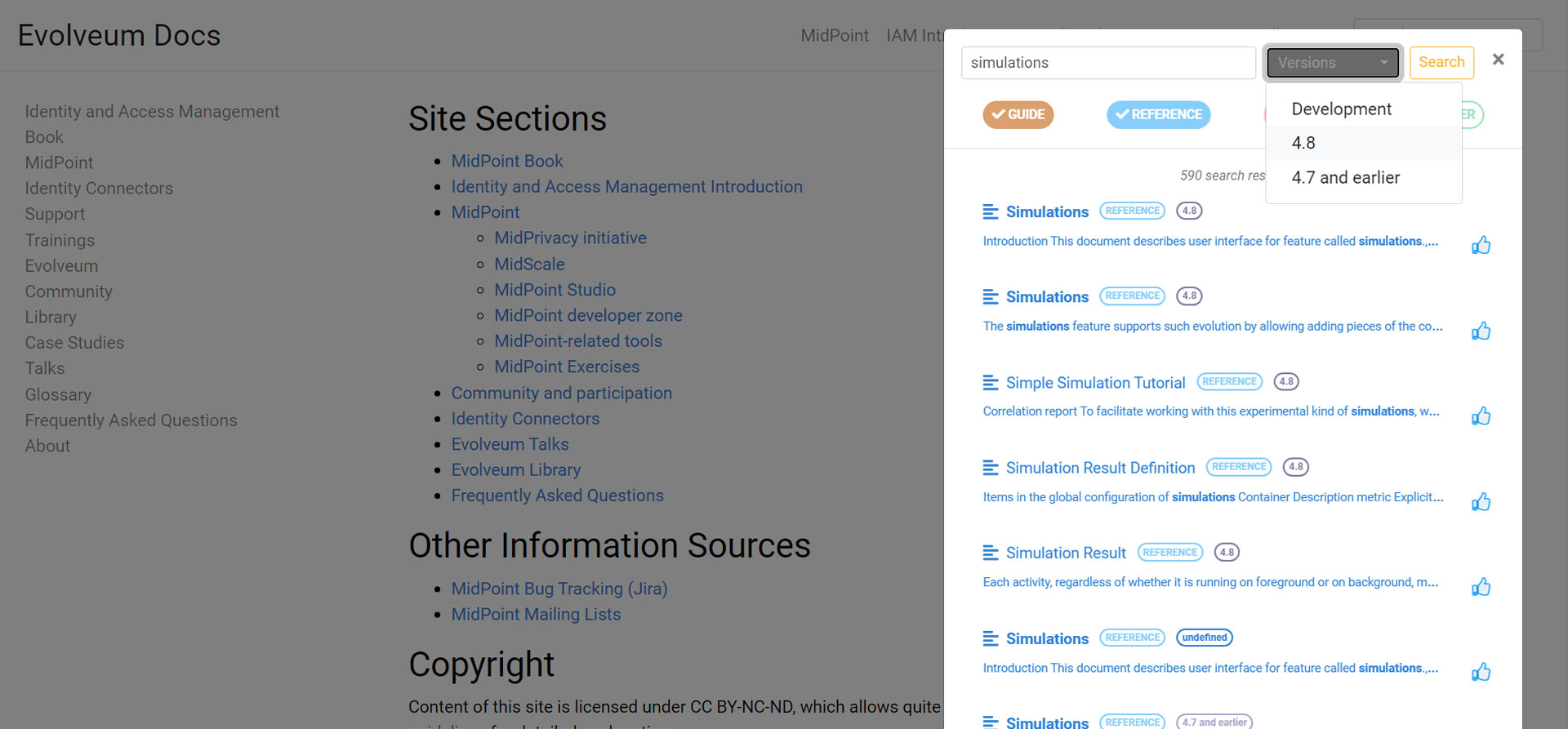
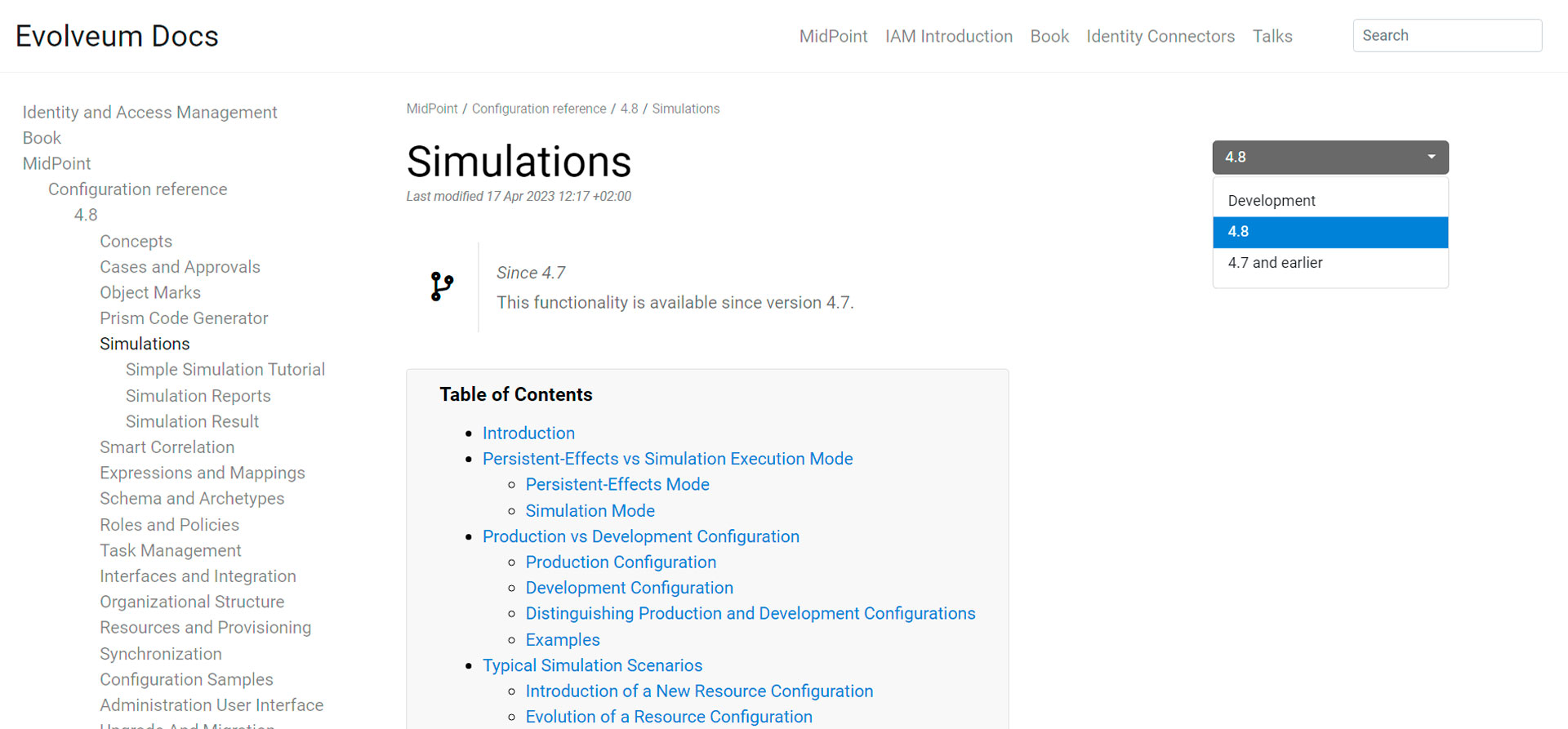
Page Likes
To help us understand which pages are the most beneficial and which need some improvement, you can use the page like functionality localized at the end of each page. If you find a page not useful, feel free to share your feedback regarding what could be improved. Your suggestions could be beneficial for the whole community.
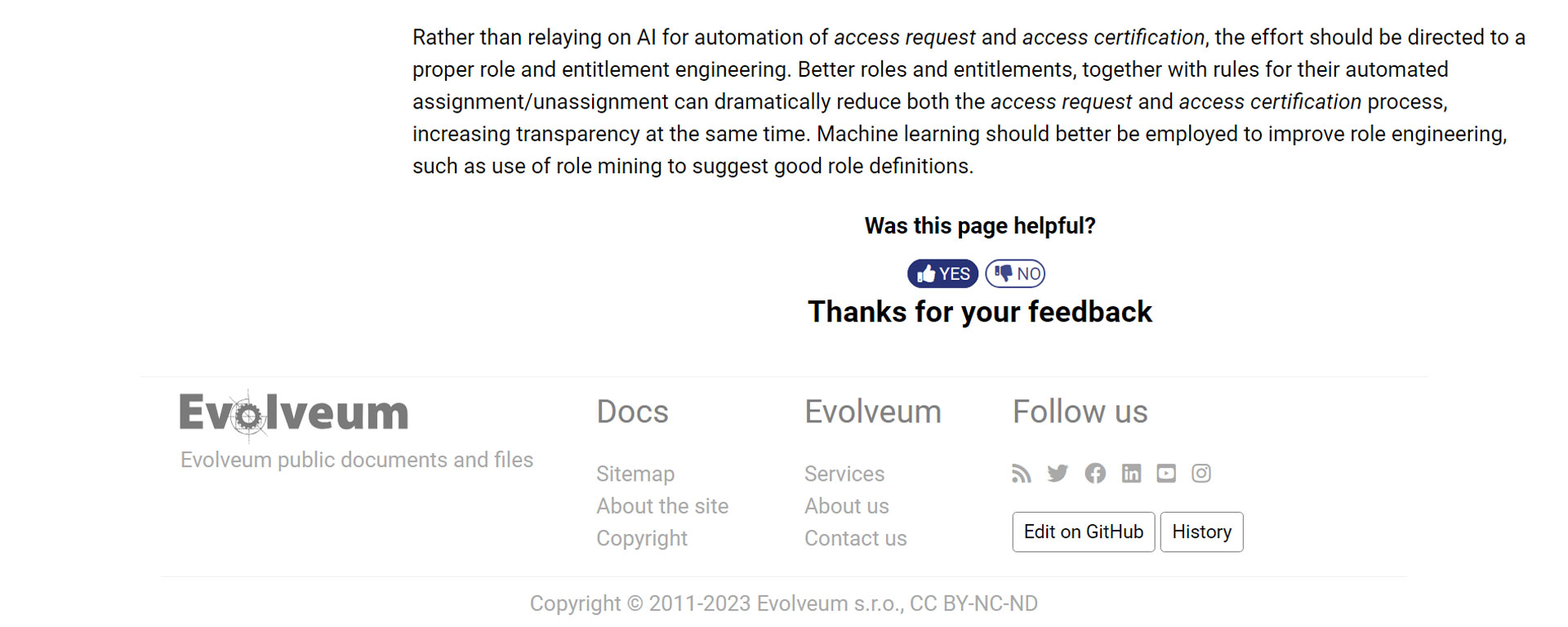
Report a Problem with the Search
If you try to search a term and come across a problem in the process, it is now possible to report it by simply clicking on the text in the search window in the bottom right corner and filling out a form. You can choose the type of problem from a drop-down menu and further describe its details. Evolveum’s team will gradually review the reported issues and resolve them.
Other Improvements and Changes
That’s All for Now, Folks!
We hope you like our docs enhancements. Rest assured, they are not the last ones! Your feedback and ideas on how Evolveum docs can be improved are more than welcome. Therefore, do not hesitate to drop us an email.