MidPoint is continually evolving. Each version brings new features, additional customization, user interface improvements, and other innovations. Our team is doing its best to keep people informed about all the options that midPoint offers by providing documentation, release notes, organizing webinars, and last but not least, having the midPoint live demo. The demo has a slightly different purpose from the others. It’s not supposed to show all the midPoint features and customization possibilities. MidPoint has so many customization options that allow you to fit it in any environment that it’s impossible to demonstrate them all in just one.
The demo’s goal is to present an idea of what midPoint deployment might look like in reality. Although, as many of you might know, IdM is never simple. There are always exceptions, corner cases, legacy non-conceptional rules, etc. Of course, having such complexity in the demo would be counterproductive. Therefore, we are focusing on demonstrating principles without all the complexity that is typical in real deployments. Also, the demo preferably focuses on visual and interactive features you can see and experiment with in the GUI rather than features hidden under the hood.
The demo has recently been upgraded to the newest version, 4.6., which contains a lot of new graphical improvements users can enjoy. Immediately after signing in, you can appreciate the new look&feel of the graphical user interface. Another significant user experience change is in the request access feature. This feature is targeted to all users within an organization, including non-technical ones, who can use it to request a new role or other types of access. The new implementation is based on an interactive wizard that guides users through the process in up to four simple steps.
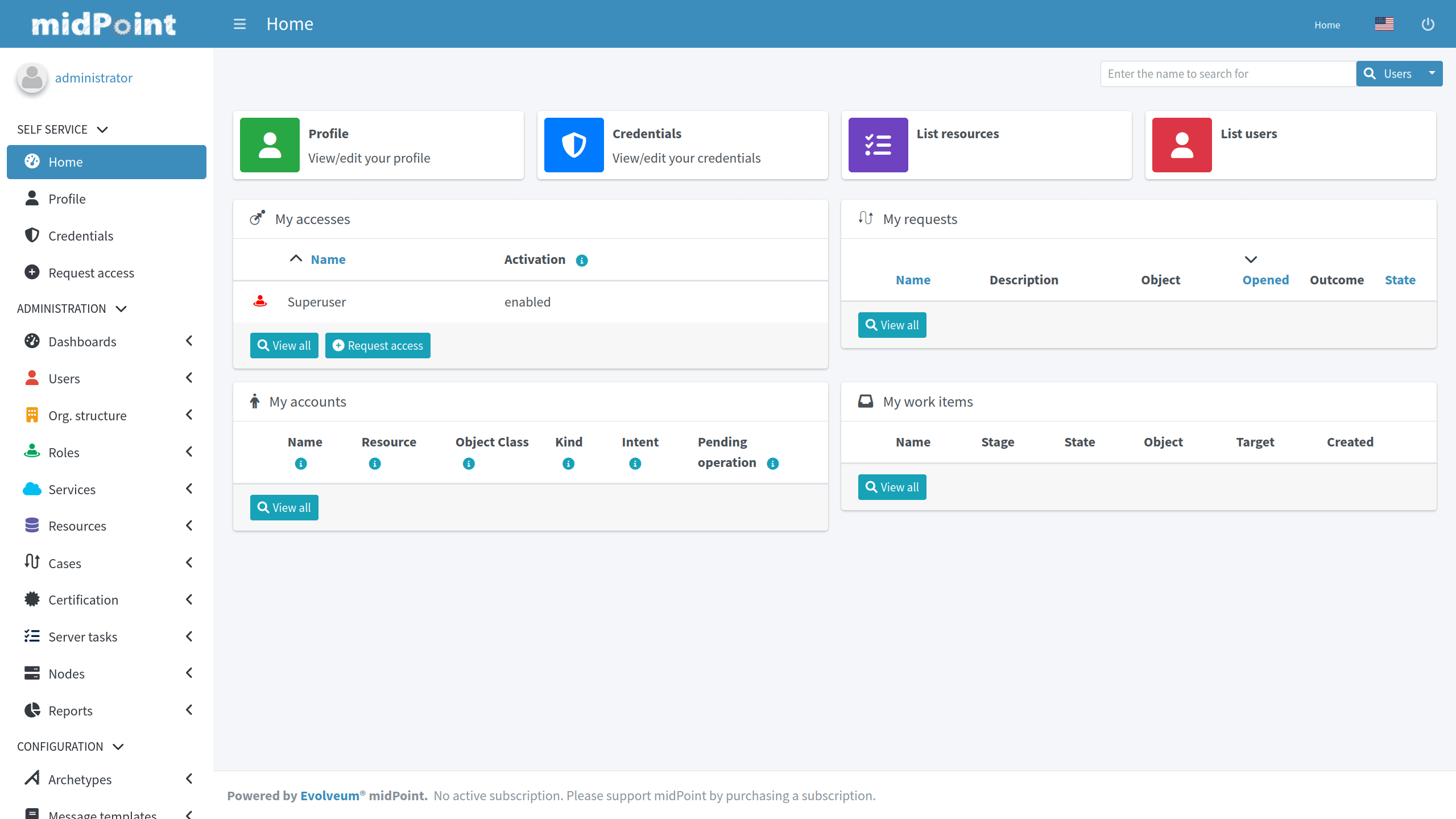
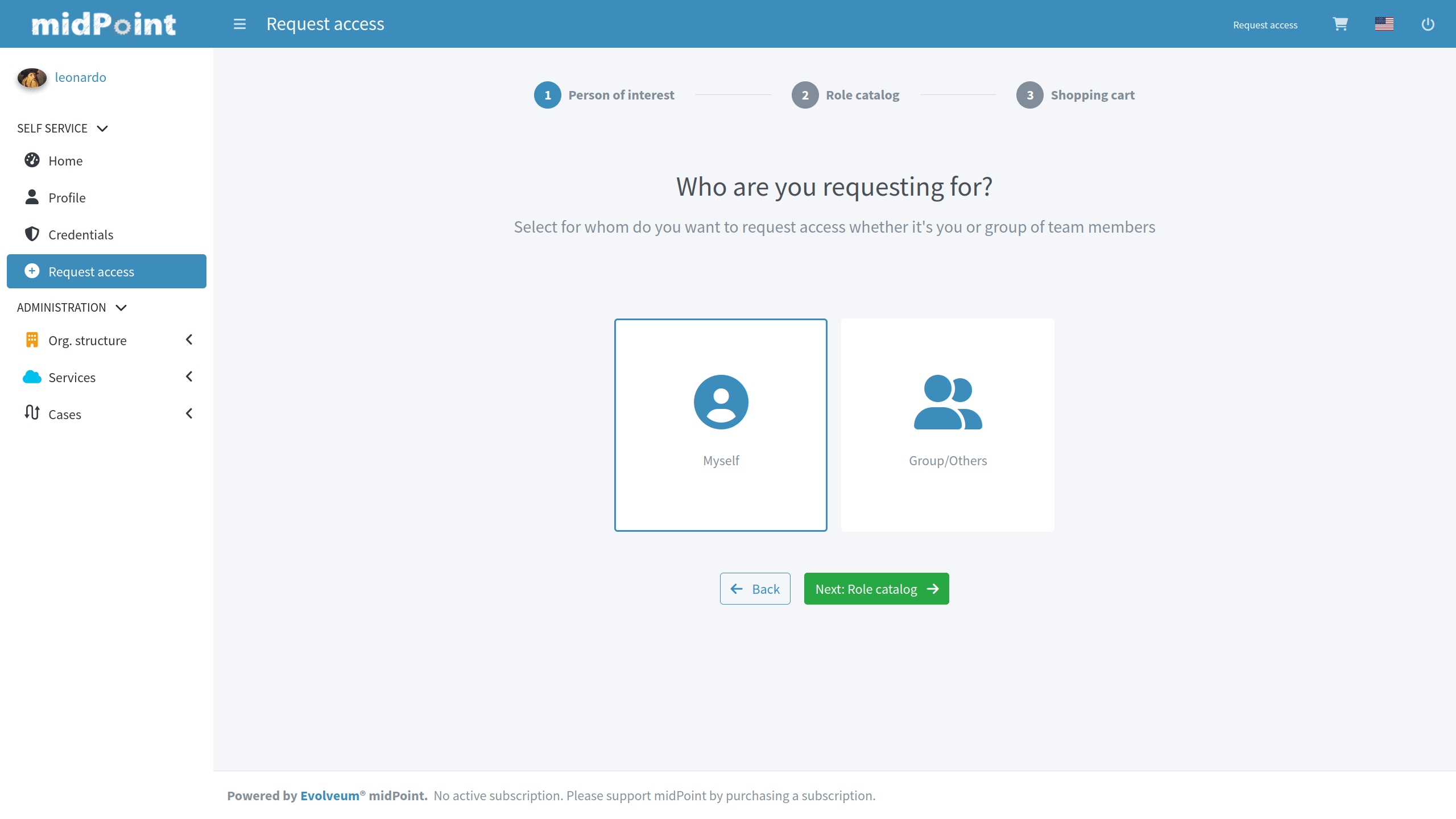
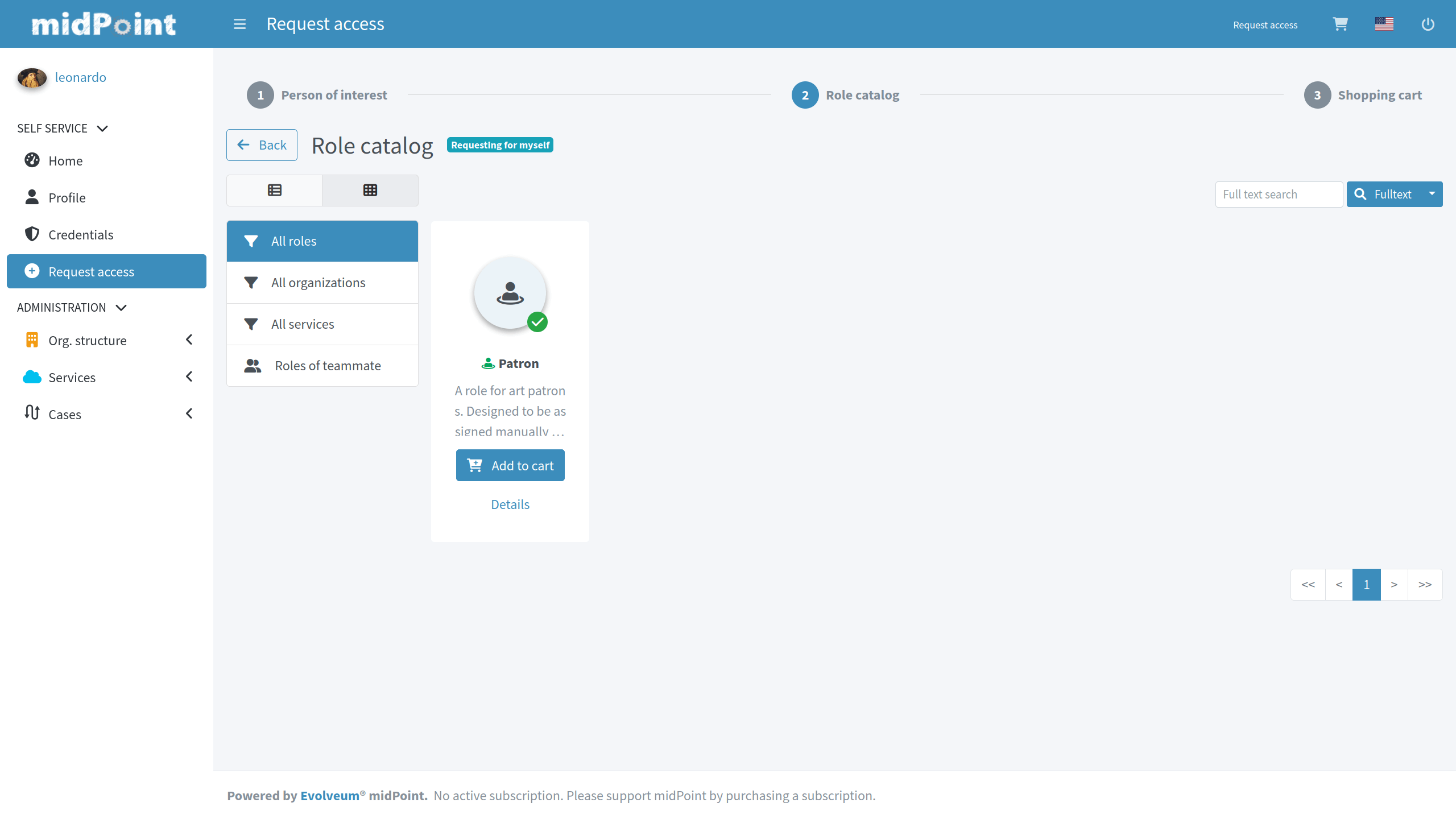
The requests typically require an approval by a responsible person. You can continue your experience in this user story by approving the request, which you can test from the perspective of a midPoint administrator. Likewise, signing in as a responsible manager instead of an administrator will give you access to the simplified UI, which makes the process easier to orient yourself in.
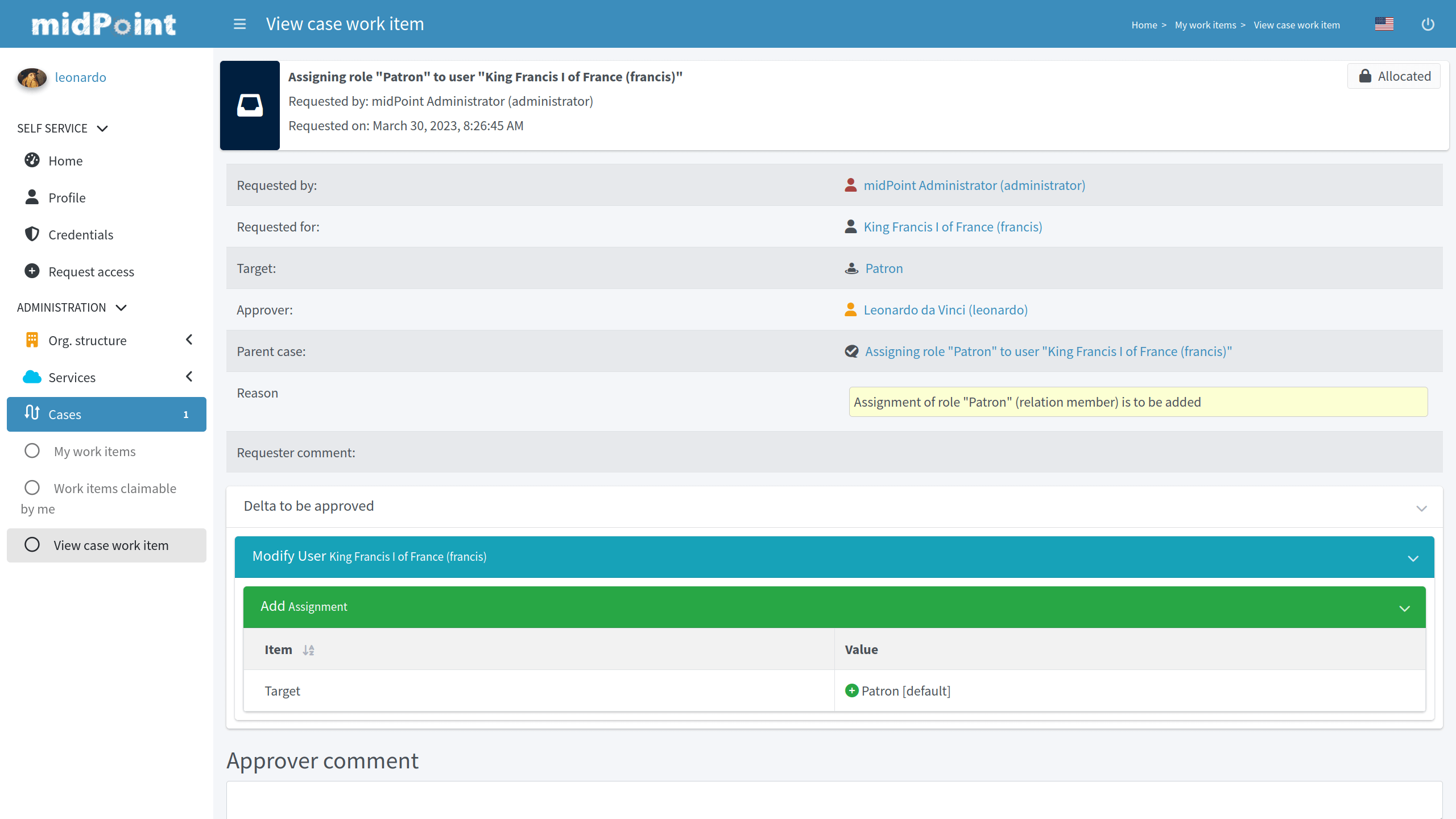
All manually managed accesses should be verified from time to time. For this reason, the demo offers a (re)certification campaign that can be manually executed. Of course, in the actual scenario, it will be launched automatically after a defined period, for example, once a year. Similar to the approval process, you can test the experience from both the administrator’s and manager’s perspectives.
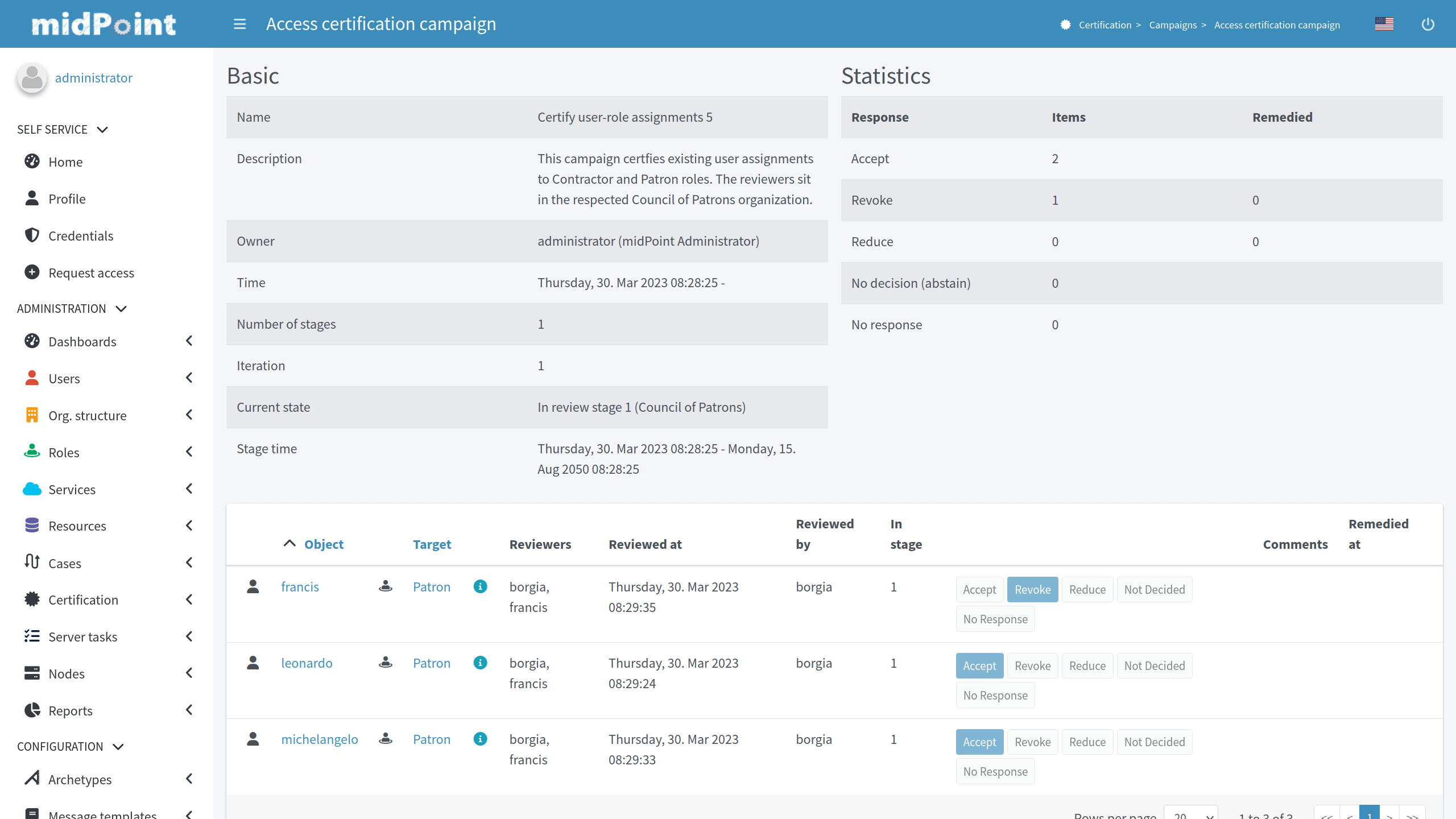
Moving to a different scenario, you can check the license management capabilities. There is a service that is limited to only five users. Using the policy feature, midPoint will only allow you to assign access to this service for up to five users. In a real-world scenario, you might have multiple such services with different amounts of licenses available, which might be hard to track. To address that, the demo offers a new Licenses dashboard for visualizing how many licenses are used from the total amount.
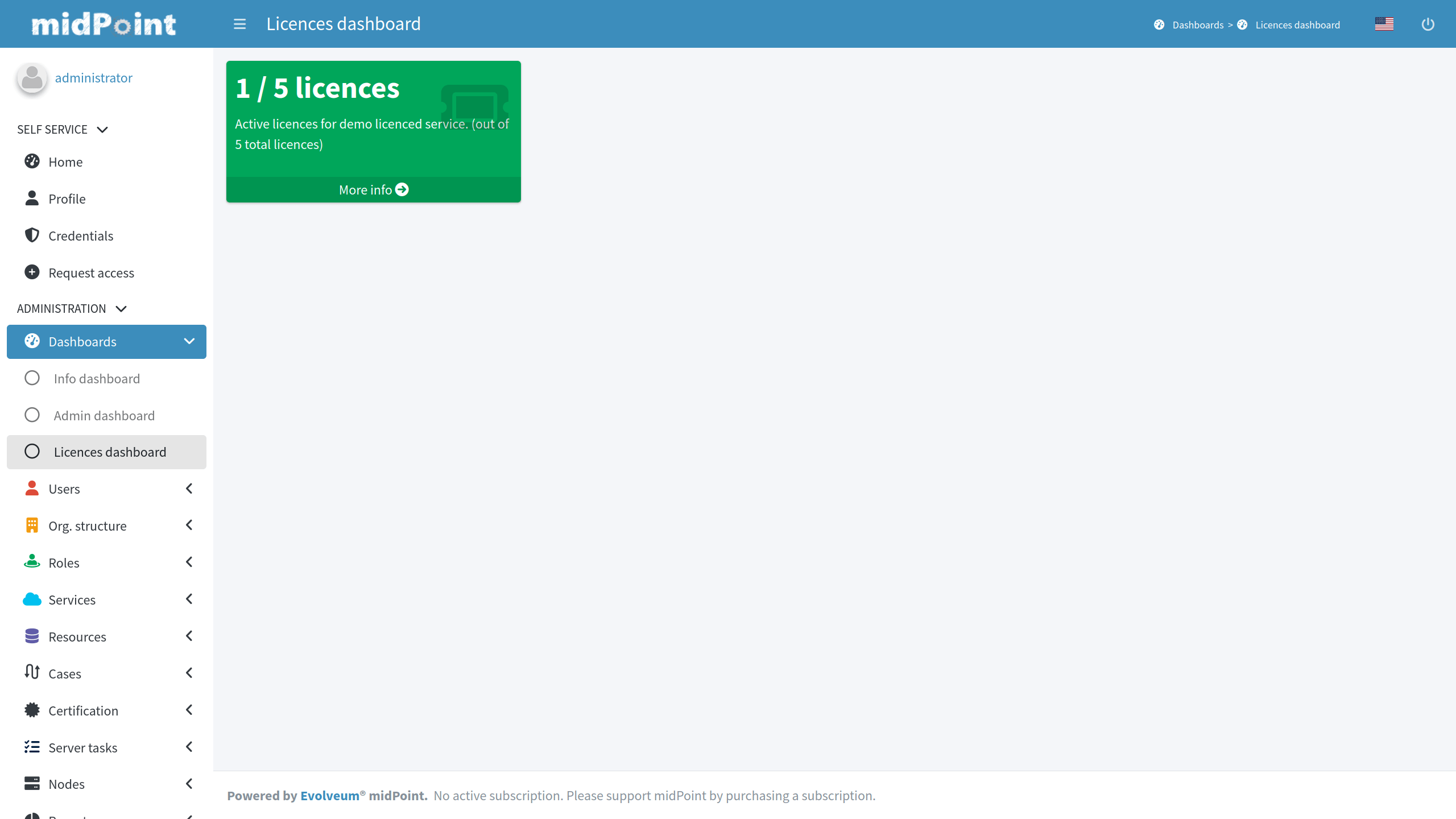
In addition to the described advanced features, the demo contains a simulated environment with a single source of identities (HR system) and several target systems. That helps you understand basic synchronization and provisioning use cases as well. Everything is described in detail in the documentation.
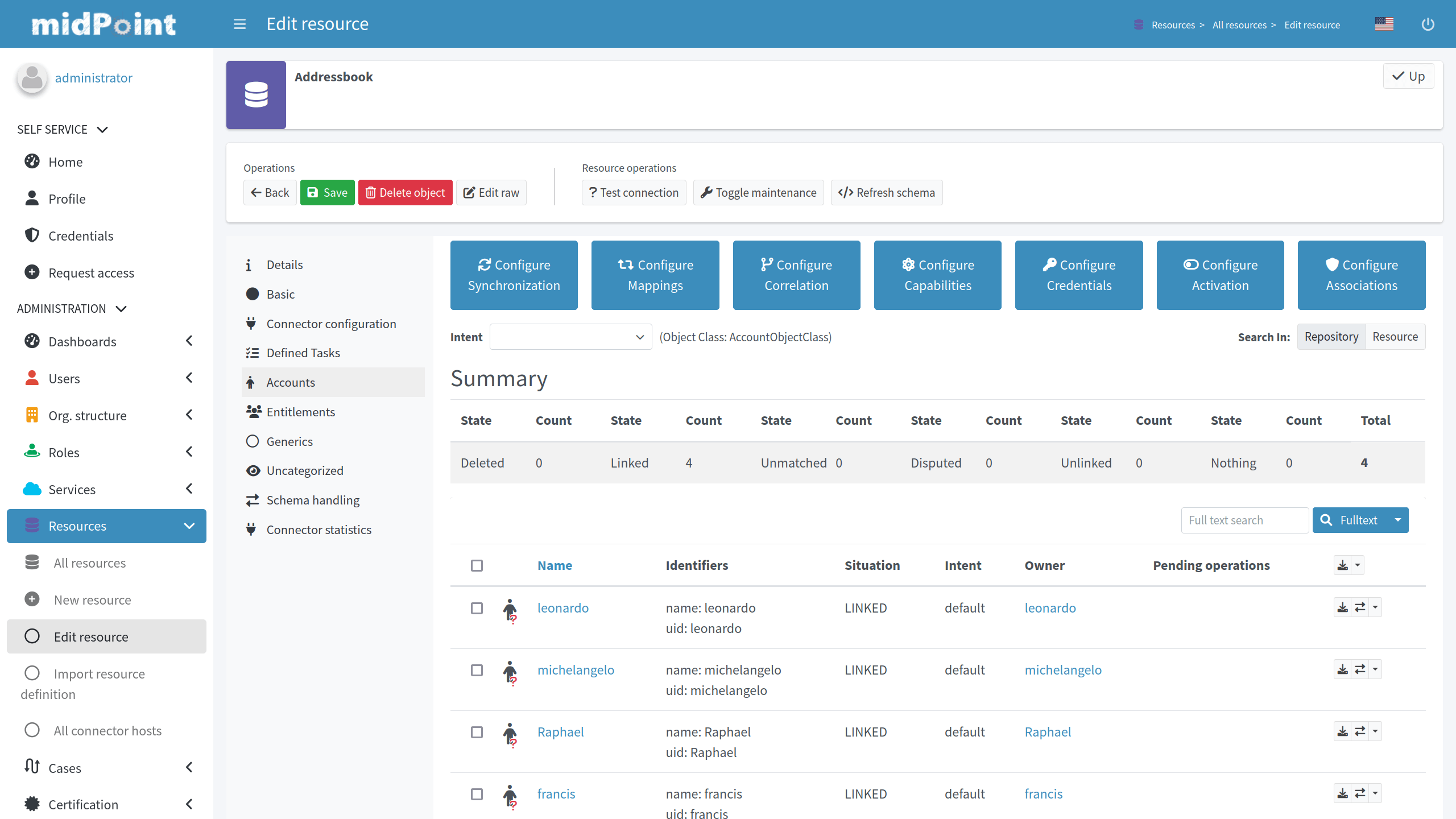
The demo itself is available at demo.evolveum.com for anyone to try. Multiple people may test it at the same time. Please behave nicely and be kind to others :-). Every midnight (Central European Time), the demo automatically resets to the default configuration. So even if you accidentally break it or find it in bad shape, it will be back on its feet the next day.
More improvements are pending for the demo. You can look forward to upgrading it to midPoint 4.7 and demonstrating this version’s new features. Stay tuned!