As Robert Noyce once said, knowledge is power and knowledge shared is power multiplied. When it comes to midPoint, there’s no better place to learn about it than Evolveum docs. Being aligned with fundamental open source principles, and therefore available to everyone, this place offers a large variety of resources one can quite easily get lost in. To enhance your learning experience and help you find exactly what you’re looking for, we are refining the way you can search midPoint’s documentation, as well as launching an overview of recently modified pages.
Enhanced Full-Text Search
New search comes with various enhancements. One of them is how you enter the search: simply start typing what you’d like to search for to activate the search window or go the old-school way by clicking on the search field.
Another search improvement is a tooltip window that appears when hovering over a search result. The tooltip provides users with additional information, such as modification date, upkeep status, content status, and the amount of likes, as well as the name of the author.
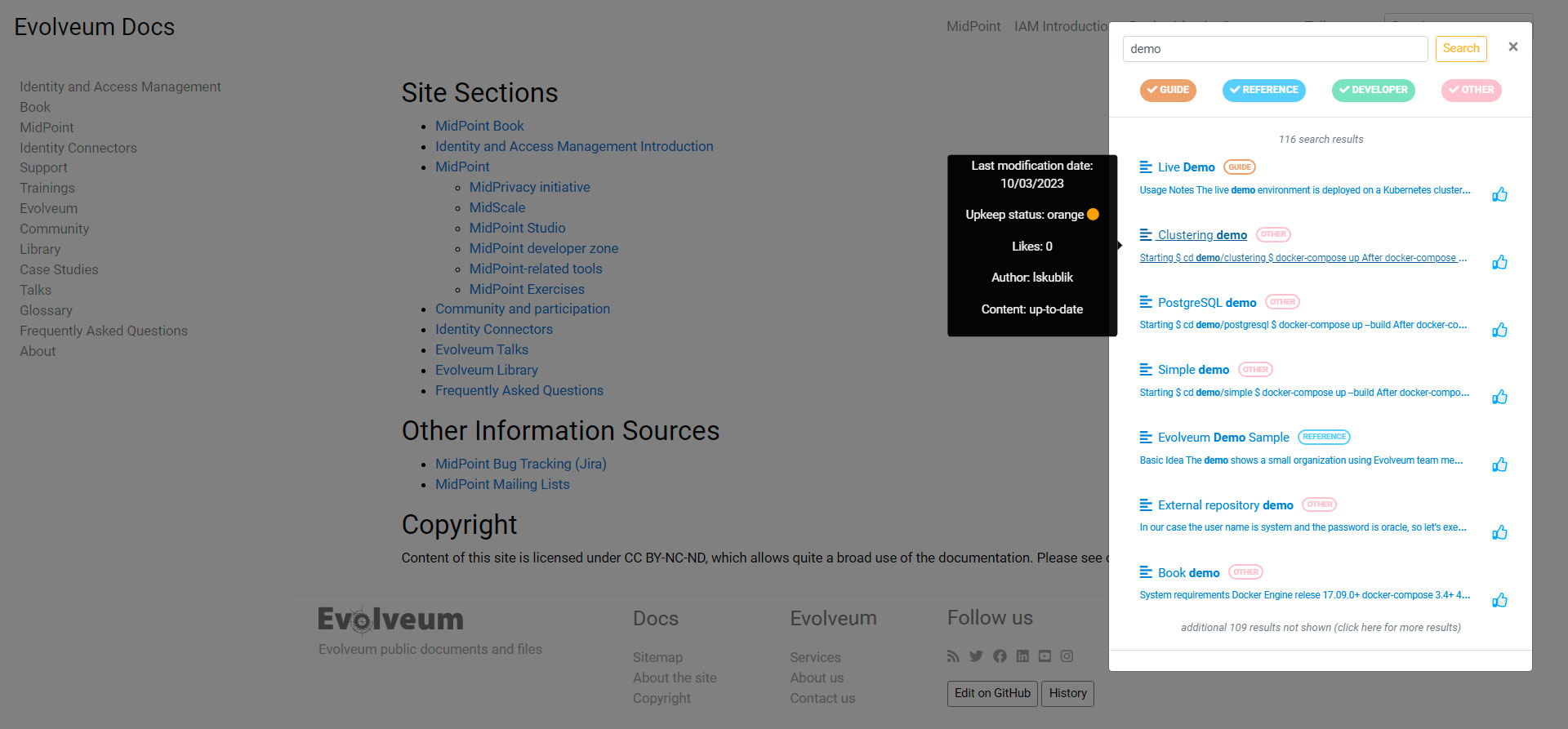
You can narrow your search down by choosing from category tags to see any particular type of content. It is also possible to filter out multiple categories at once.
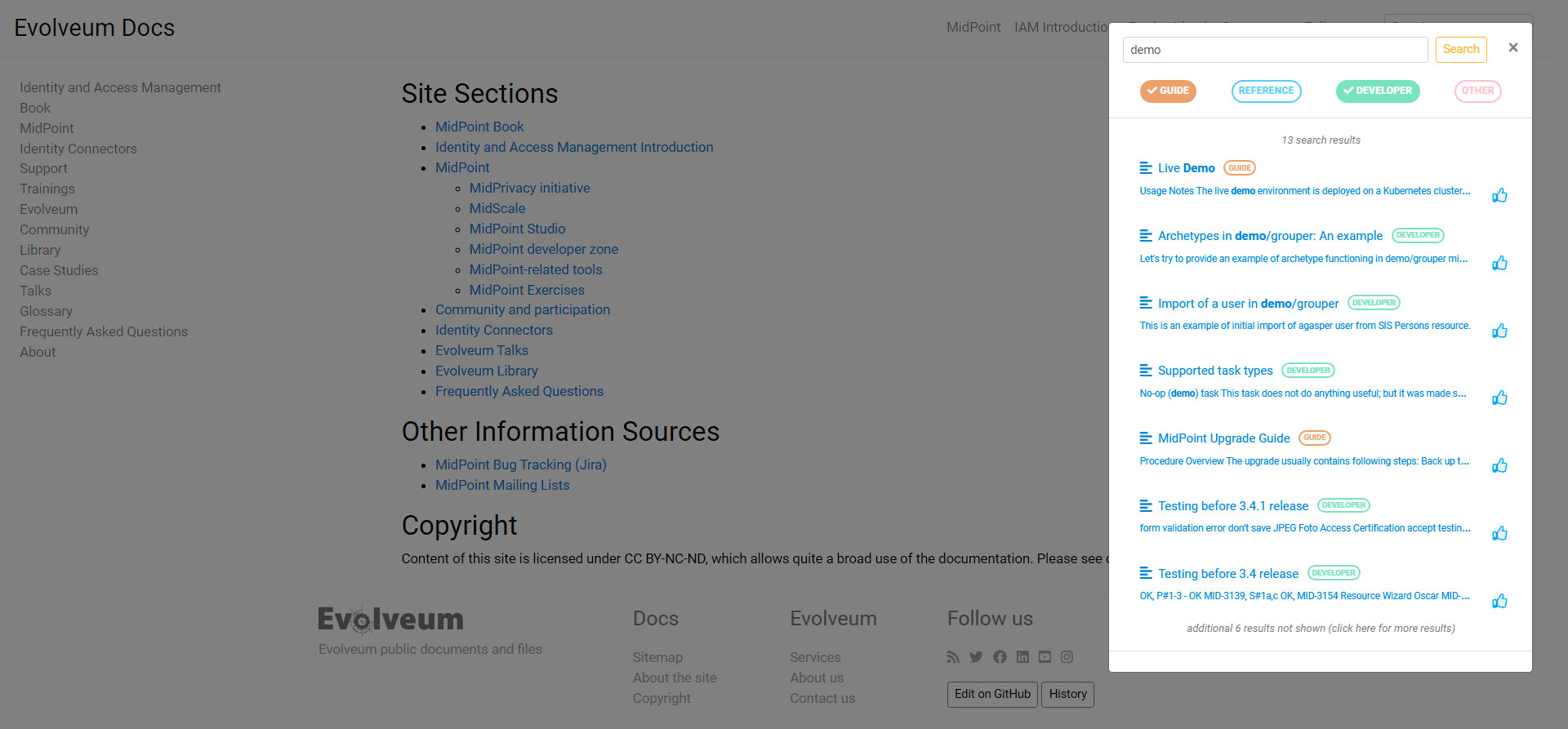
Results with a special content status, such as experimental, deprecated, obsolete, etc., have a warning sign located next to a particular search result. The status is further defined in a result’s tooltip.
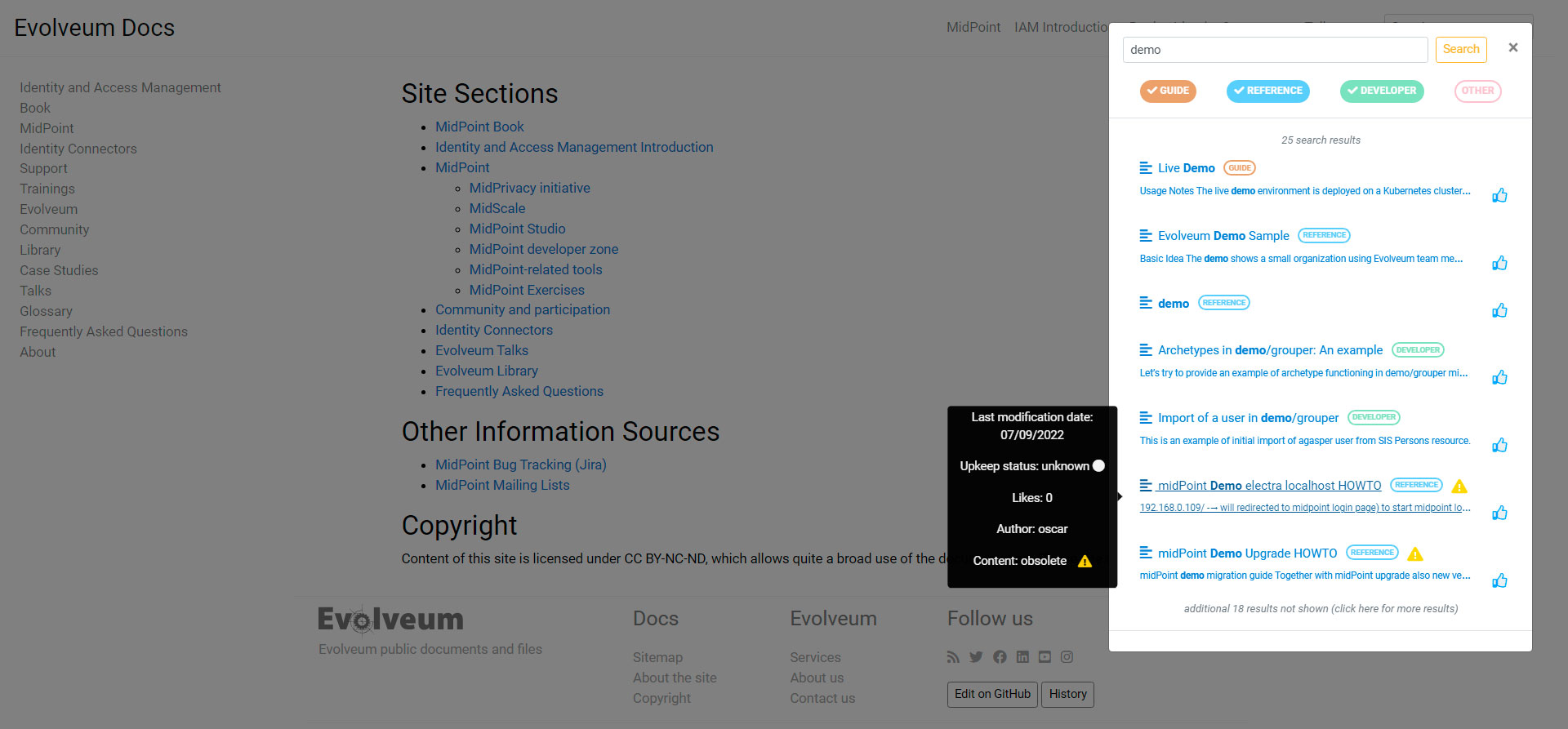
Users can improve the quality of search results by upvoting them. The number of upvotes can always be found in a result’s tooltip.
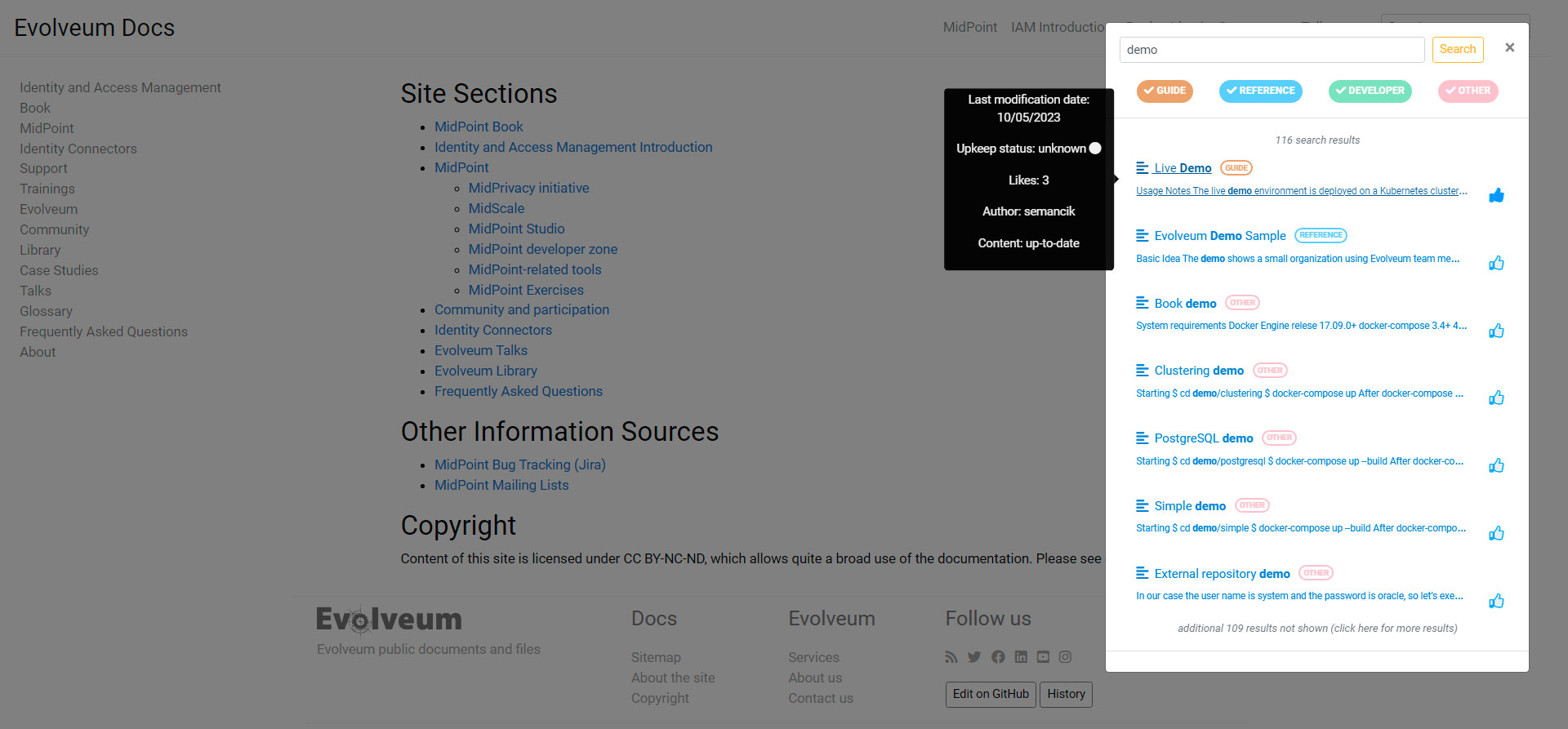
Recently Modified Pages Overview
For those who would like to know what changes were made at Docs, the recently modified pages overview is an easy and intuitive way for users to learn what was updated, and how significant the changes were. The page can be found in the “About” section and includes numerous filters.
You can filter modified pages based on a category. It is possible to pick multiple categories at once.
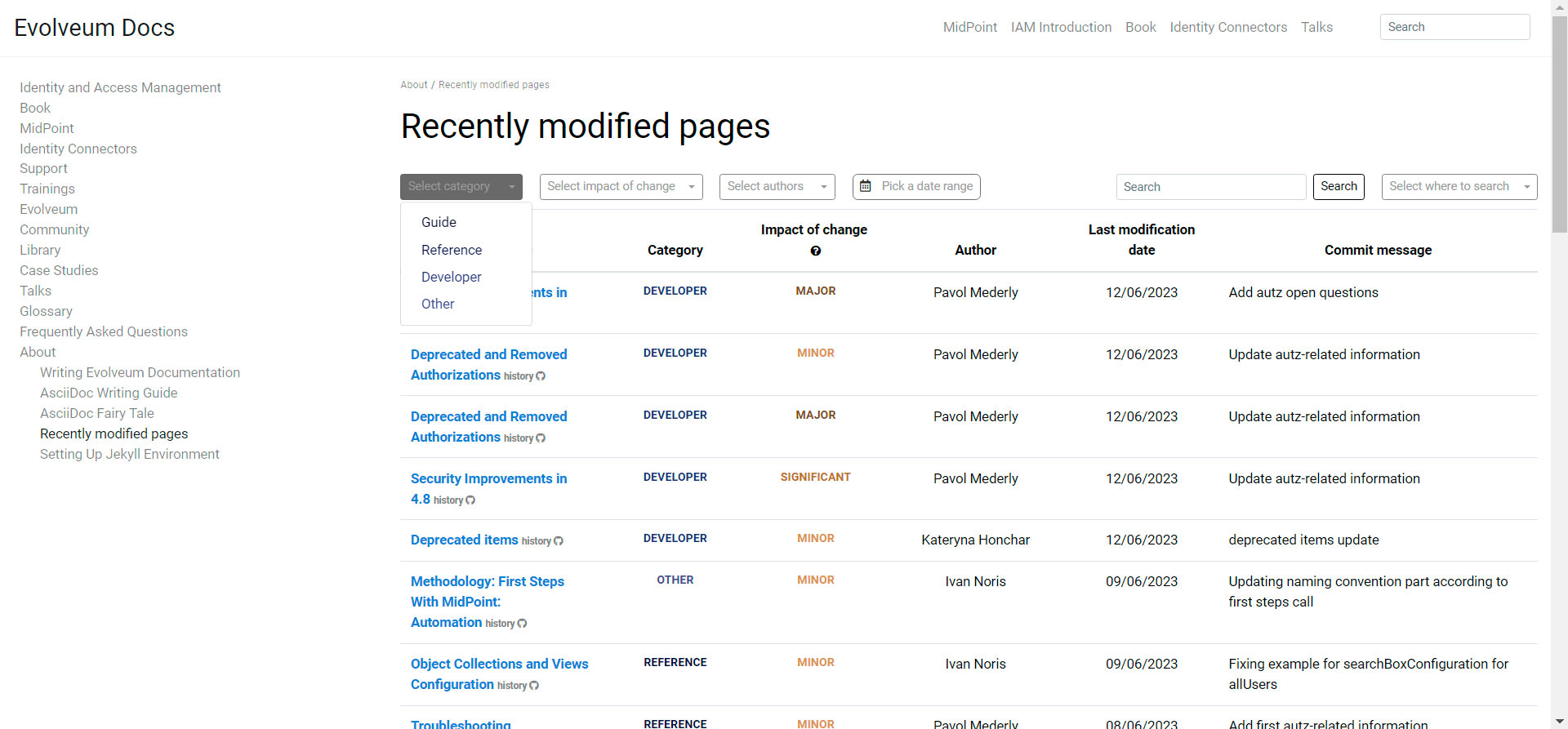
It is also possible to filter the pages based on the impact of change, i.e., depending on how many lines of documentation were edited. Major changes mean that more than 30% of documentation lines are edited. If less than 30% and more than 10% of lines of documentation are edited, these changes will be significant. Minor changes are those, when less than 10% of documentation lines are edited. It is possible to pick multiple options at once.
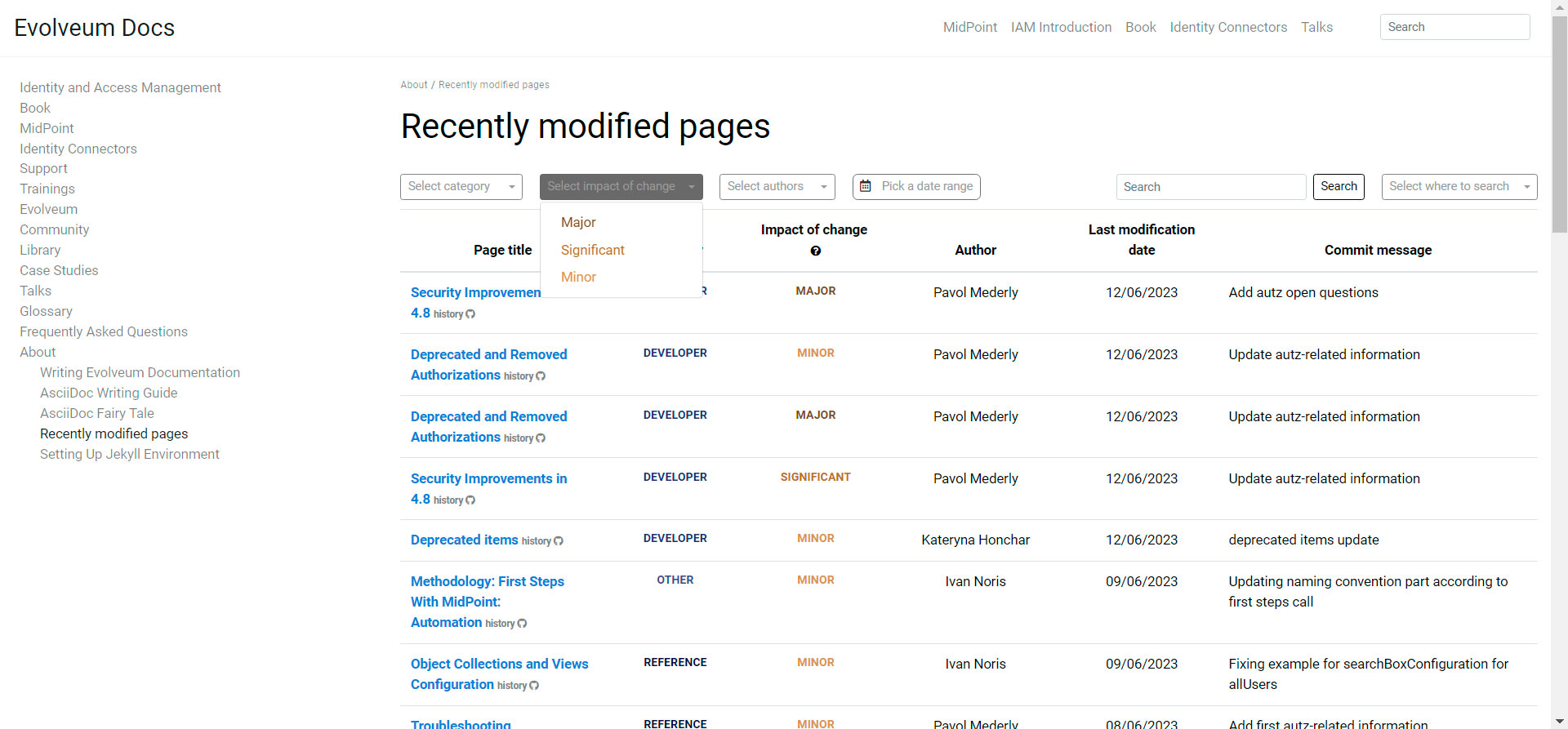
If you are looking for content created by a specific author, you can simply filter it out in the next filter by choosing one or even multiple authors at once.
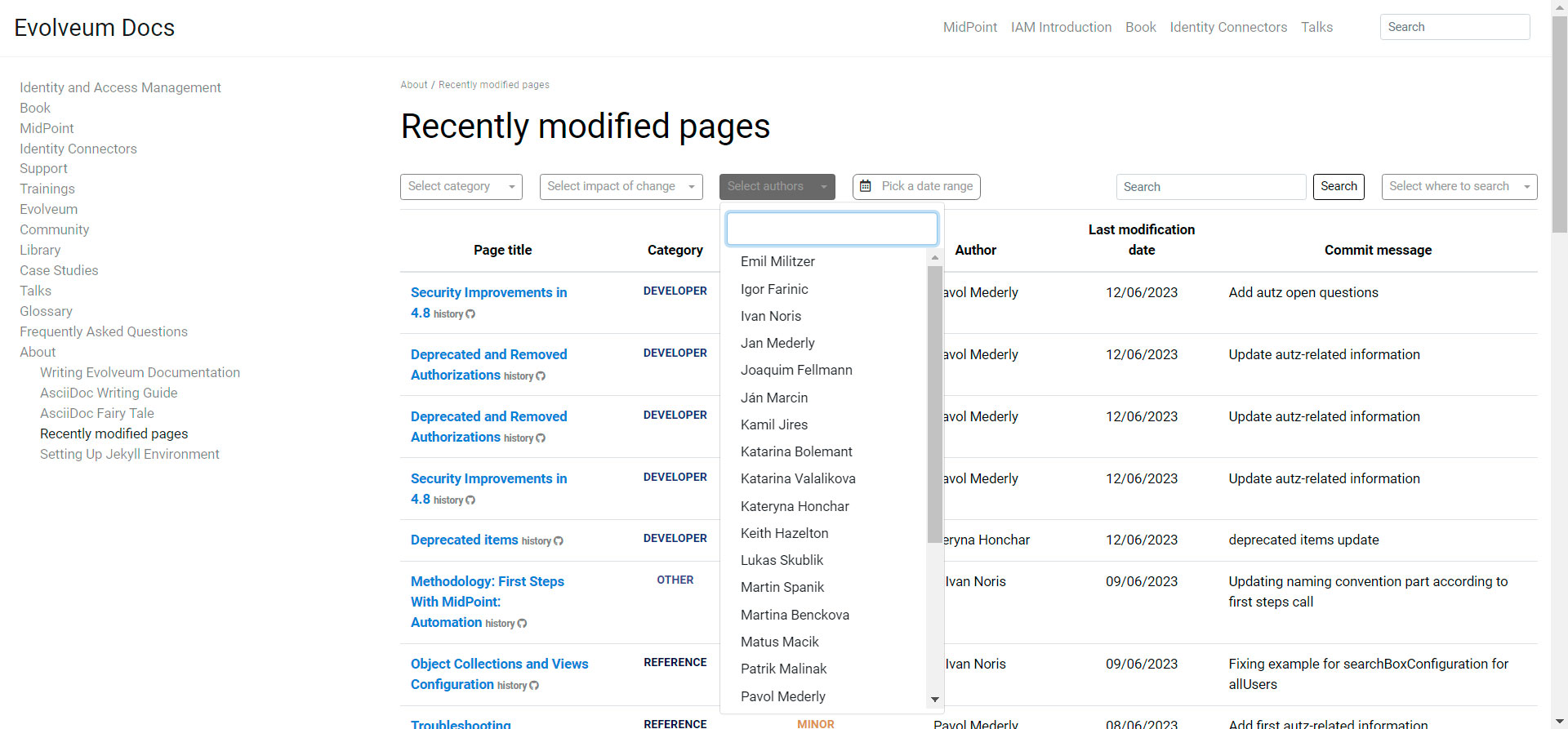
To see changes made during a specific date range, you can choose a specific time period from a calendar or choose predefined time periods.
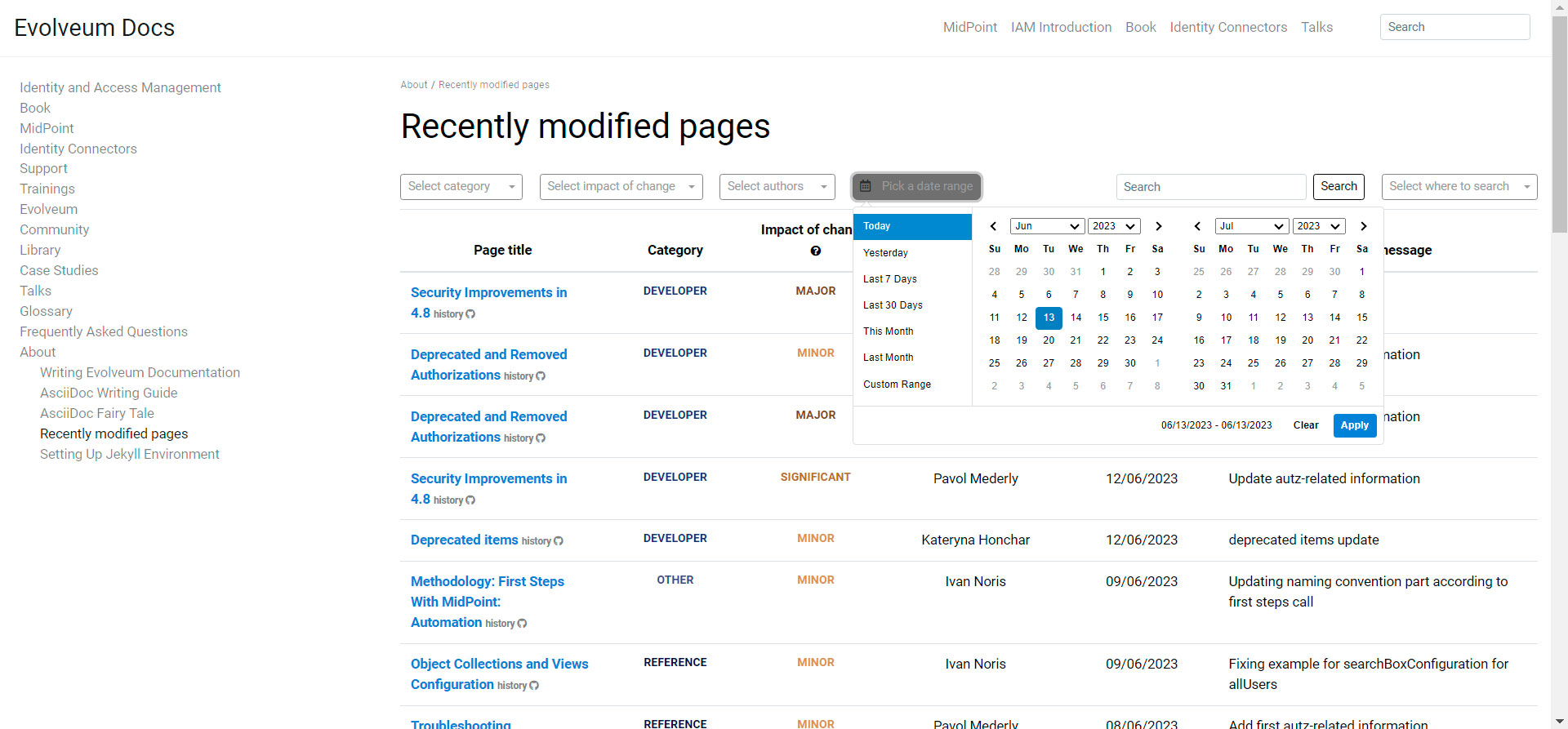
Interested in a particular topic? Searching in results allows one to specify a searched term further, while it is also possible to set up where it should be included (title, text, commit change – one of the options or multiple).
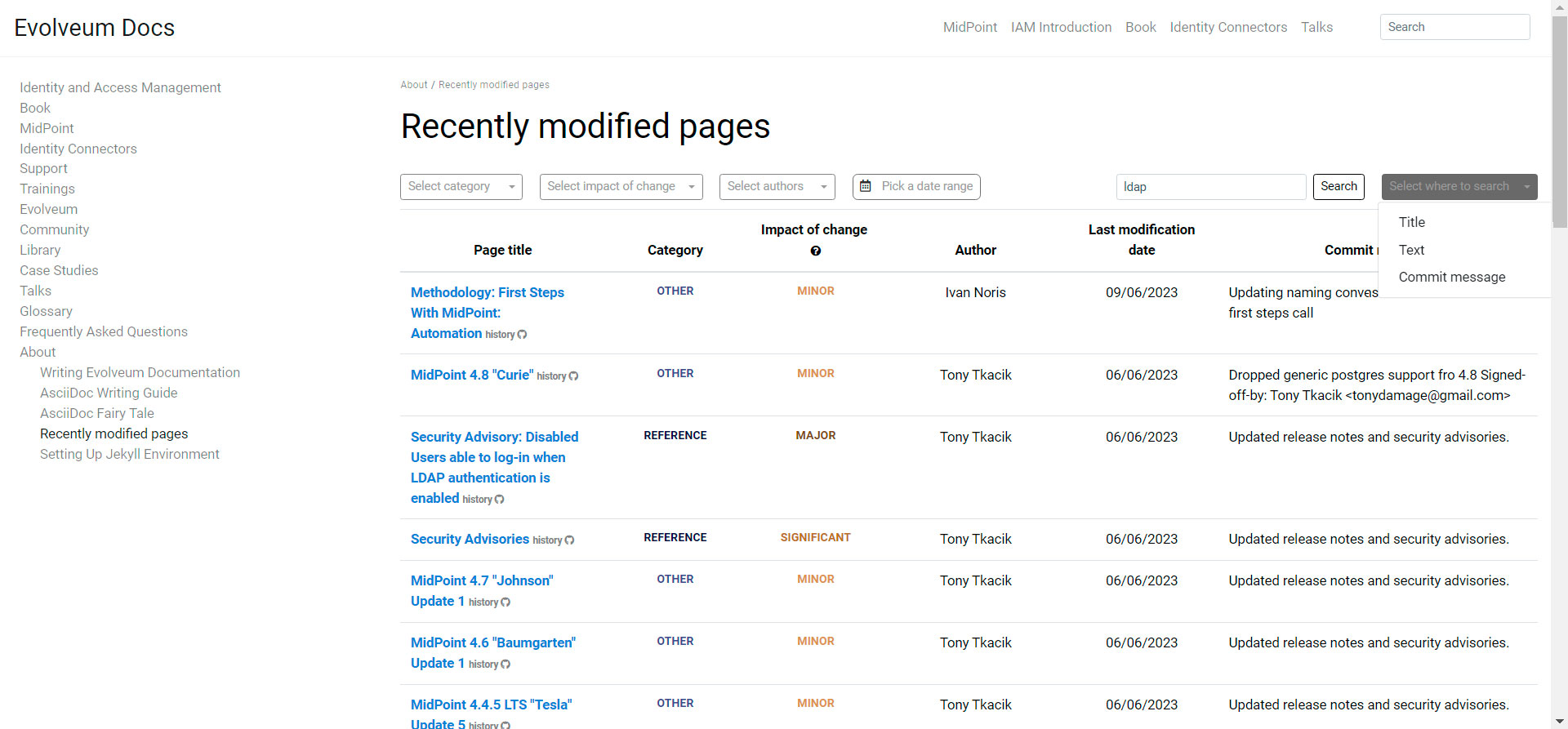
See everything in practice by visiting Evolveum docs or watching our demo video:
We hope you like our search and docs enhancements, rest assured, they are not the last ones! Your feedback and ideas on how Evolveum docs can be improved are more than welcome, therefore, do not hesitate to drop us an email.